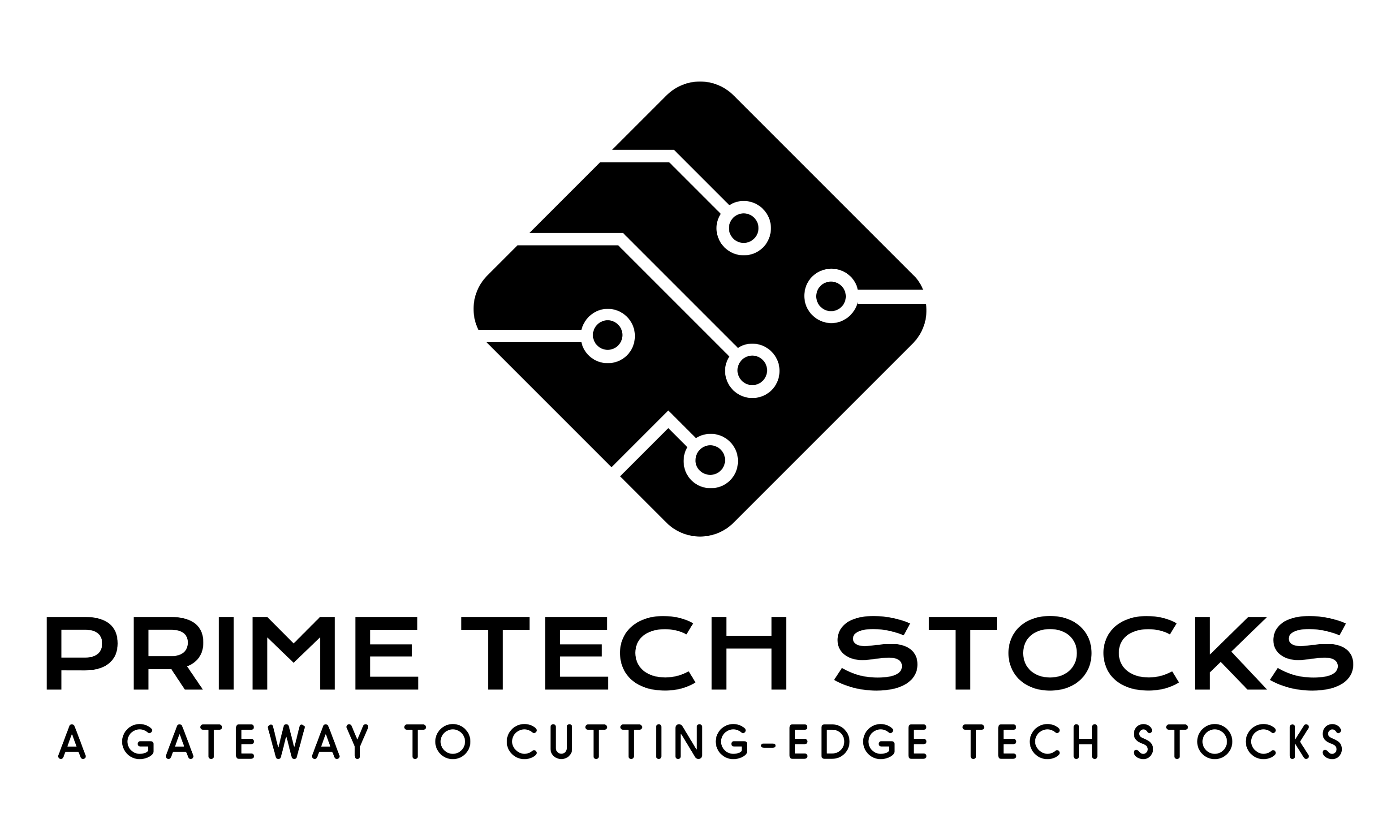Available as of Dec. 13, with the latest iOS, Freeform is a blank canvas that you can use as a vision board to plan future trips.
Apple has launched a new tool that can help you plan your travels — and it all starts as a blank canvas. Launched at 1 p.m. ET on Dec. 13, 2022, with the latest iOS update on iPhone, iPad, and desktop, the Freeform app is an infinite whiteboard that allows users to pull in content across various sources, including websites, photos, videos, and files.
In short, it’s a digital travel inspiration board, or a vacation mood board, if you will.
The boards live in iCloud, so that you can jump in and out of them on any device whenever a thought strikes. But they can also be shared with multiple users collaborating on the same board, so they can be a constant works in progress as you figure out the details of your dream getaway with your travel mates.
Not sure if you should stay at a resort or a vacation rental? Make a pros and cons list and let everyone add their thoughts. Overwhelmed by all the things to do in a city? Block them all out with stickies and visualize your day-to-day itinerary. Juggling various restaurant choices from all your guests? Have them all share links to their picks, then choose the ones with the best reviews.

When you open up Freeform, all you see is a gigantic blank canvas. The icons across the top then provide you with the elements needed to let your creativity flow. On desktop, the first icon is Stickies, which can be color-coded, but also have alignment guides to keep your boards neat and tidy. The next element are shapes, with a library of more than 700 graphics, including a category of places (with images ranging from globes to specific landmarks like Rome’s Colosseum and New York City’s Statue of Liberty) and transportation (with planes, bridges, tall ships, and even a rocket ship — if you’re ready to blast off).
The final three icons hit all the basics: one to insert text boxes; another for photos, videos, and web links; and the final one for files. But the beauty is the ease of each one. Text boxes can easily be dragged out to adjust the size (similar to Instagram Stories). Photos and videos can be clicked to magnify into high-fidelity versions, while the preview cards of web links immediately take you to the site. And if it’s a file — for instance, a PDF of a restaurant menu or a tour itinerary — it will open right to the file.
On iPad, Freeform becomes even more of a real-life vision board as users can write and draw directly on the boards with an Apple Pencil, making it almost like a digital scrapbook. Files from Apple’s Notes and Reminders apps can also be inserted seamlessly onto the canvas. And perhaps one of the most impressive functions is that tangible items can be scanned and placed right onto the board with the phone’s camera in a single step.
The beauty of Freeform is that even though it’s perfect for travel planning, it’s also adaptable to many other projects, whether it’s a plotting out the workflow for a professional project, brainstorming ideas for that screenplay you’ve always dreamed of, or even just playing games like Hangman with pals from across the country.

“Freeform opens up endless possibilities for iPhone, iPad, and Mac users to visually collaborate,” said Bob Borchers, Apple’s vice president of worldwide product marketing, in a statement. “With an infinite canvas, support for uploading a wide range of files, iCloud integration, and collaboration capabilities, Freeform creates a shared space for brainstorming that users can take anywhere.”
As the first app that Apple has released in years, the company is thrilled to see how users take to the app and the creative ways in which they will use it — and especially all the places they’ll go. After all, the main purpose of the app is in its tagline: “Bring your ideas to life.”
The Freeform app is free to iPhone users on iOS 16.2, iPad users on 16.2, and Mac users on Ventura MacOS Venture 13.1.
Source: sports.yahoo.com